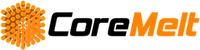Updated: Now 10 plugins, still free
Ten free text plugins to simplify the most common titling tasks
ActiveText in the CoreMelt FREE! pack, or the CoreMelt Complete V2 pack with over 200 other plugins!
ActiveText has just been updated with another five free plugins. To get the new plugins just re-install either CoreMelt Complete V2 or CoreMelt Free.
New plugins include: "Text Rays", "Blur Fade", "Neon Burn", "Glow InOut","Slice Blur". This update also includes important bugfixes for FCP X users and additional Motion Templates to enable more plugins in FCP X,recommended update for all CoreMelt V2 users.
Advantages of Active Text for Adobe Premiere Pro editors
- Pre-animated Templates, no keyframes required, automatically adjust themselves to the lengths of your clip
- Duplicate a title just by copy / pasting on the timeline, no need to enter the title editor.
- Familiar workflow for those that have changed from other editors
ActiveText is a set of Ten free plugins which can simplify the most common types of quick text captions and subtitles. Just drag and drop them onto your timeline and they are pre-animated. No keyframing is involved at all, just adjust the length of the clip to your desired title. You can quickly duplicate a title just by copy pasting it a new portion of the timeline and changing the text. Drag and drop animated titles for your most common tasks. Watch the video to see how the CoreMelt ActiveText plugins will make your most common titling tasks faster and more efficient.
Available in Adobe Premiere Pro, FCP 7, Adobe After Effects and Motion. You can get ActiveText in our CoreMelt Free Installer or in CoreMelt Complete V2 with over 220 plugins. These plugins are also available free to existing users, just download and run our latest CoreMelt Complete Installer.