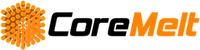SliceX / TrackX Tutorial: Adding Animated Elements in FCPX
SliceX / TrackX Tutorial: Adding Animated Elements in FCPX from CoreMelt on Vimeo.
In this tutorial, Jake Carvey demonstrates the simple process for producing a cute composite shot with Coremelt SliceX and TrackX for FCPX.
The basic elements are a handheld 4k video clip, an animated background clip created in Apple Motion 5, and some cute cartoon cats.