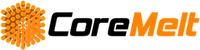SUPPORT > REGISTER >
REGISTER Thank You for installing VeeYou V2
<p>Sign up for to our mailing lists to received the latest news on CoreMelt products.</p>
<p>{loadposition coremelt-mailout}</p>
<p><a title="CoreMelt" href="http://www.facebook.com/pages/CoreMelt/440000589344447" target="_TOP"><img style="border: 0px;" src="http://badge.facebook.com/badge/440000589344447.3067.967213359.png" alt="" align="left" hspace="20" /></a> Do you want to get updates from us on FaceBook instead of or as well as email? Join our page <a title="CoreMelt" href="http://www.facebook.com/pages/CoreMelt/440000589344447" target="_TOP">here</a>.</p>
<p> </p>
<div style="clear: both;"> </div>
<hr />
<p> </p>
<div class="video-box"><a href="http://library.creativecow.net/tutorials/coremelt" target="_blank"><img src="http://library.creativecow.net/articles/birks_harriet/coremelt-typo/picon.jpg" alt="" align="left" border="0" /> Check out our Video Tutorials!</a></div>
<h1>Quickstart</h1>
<p>After installation, please restart your plugin host.</p>
<p>The <strong>CoreMelt V2</strong> plugins appear under “C2 *Product Name*” in your effects filters and generators menus, eg Blurs in the Luminous pack are found under “C2 Luminous - Glows and Blurs”.</p>
<p>A More detailed <strong><a href="support-menu/quickstart-guide.html">quickstart guide is available here</a></strong></p>
<!-- Google Code for VeeYou V2 Installation Conversion Page --><noscript>
<img height="1" width="1" border="0" src="http://www.googleadservices.com/pagead/conversion/1034437468/?value=0.5&label=4fMVCNzwkgEQ3Iah7QM&guid=ON&script=0"/>
</noscript>
<p>{loadposition coremelt-mailout}</p>
<p><a title="CoreMelt" href="http://www.facebook.com/pages/CoreMelt/440000589344447" target="_TOP"><img style="border: 0px;" src="http://badge.facebook.com/badge/440000589344447.3067.967213359.png" alt="" align="left" hspace="20" /></a> Do you want to get updates from us on FaceBook instead of or as well as email? Join our page <a title="CoreMelt" href="http://www.facebook.com/pages/CoreMelt/440000589344447" target="_TOP">here</a>.</p>
<p> </p>
<div style="clear: both;"> </div>
<hr />
<p> </p>
<div class="video-box"><a href="http://library.creativecow.net/tutorials/coremelt" target="_blank"><img src="http://library.creativecow.net/articles/birks_harriet/coremelt-typo/picon.jpg" alt="" align="left" border="0" /> Check out our Video Tutorials!</a></div>
<h1>Quickstart</h1>
<p>After installation, please restart your plugin host.</p>
<p>The <strong>CoreMelt V2</strong> plugins appear under “C2 *Product Name*” in your effects filters and generators menus, eg Blurs in the Luminous pack are found under “C2 Luminous - Glows and Blurs”.</p>
<p>A More detailed <strong><a href="support-menu/quickstart-guide.html">quickstart guide is available here</a></strong></p>
<!-- Google Code for VeeYou V2 Installation Conversion Page --><noscript>
<img height="1" width="1" border="0" src="http://www.googleadservices.com/pagead/conversion/1034437468/?value=0.5&label=4fMVCNzwkgEQ3Iah7QM&guid=ON&script=0"/>
</noscript>