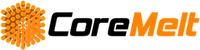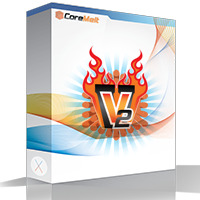"...V2 generation of plug-ins is amazing... They're actually very practical, purposeful, and powerful filters that can go beyond what FCP's stock color filters are capable of."
Ben Balser, Event DV
The CoreMelt V2 plugin set includes over 220 plugins and motion tempklates, with one V2 Plugin license you can your plugins in all these hosts: Final Cut Pro X*, Adobe Premiere Pro, Adobe After Effects, Motion (* not all plugins available in FCP X approx 180 work in FCP X)
Examples of V2 Plugins in FCP X
CoreMelt V2 Plugin Set is an extensive bundle of plugins which are easy to use intuitive tools for Motion Artists and Editors of all types from indie film makers, event and wedding videographers to pro TV series editors.
The CoreMelt V2 Plugin set has many FCP X specific features including onscreen controls, custom shape masks and three new plugins. And also the V2 Plugin Set is now available in a bundle with SliceX, TrackX and DriveX and the fast and powerful Lock & Load stabilizer. The CoreMelt V2 Plugin Collection includes four plugin collections; ImageFlow Fx V2, PolyChrome Transitions V2, Editors Tools V2, Motion Graphics Box V2, in total providing you with over 180 plugins that be useful every single day. You can browse our gallery of all the included plugins for more details.
From soft organic glows and blurs to advanced colour correction tools and instant photo montages, the CoreMelt V2 Plugin set will let you create stylish looks, no matter what type of editing or motion graphics work you do.

With a well-designed interface pro-editors can apply color tools with on-screen curve overlays, useful and quick to apply filters such as "sky replace" allow you to enhance a blown out sky, advanced vignettes with luma curves, veeyou meters which react to the audio provided within the project, a myriad of excellent and unusual transitions perfect for that corporate video, and glows and blurs to ensure that professional touch.
CoreMelt plugins use the full power of your GPU to give you the boost that you need to churn through heavy duty motion HD and 4K graphics animations and editing challenges.