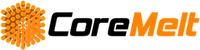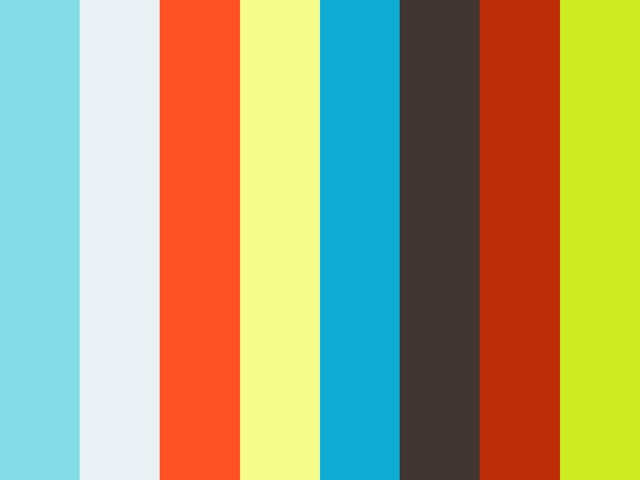PaintX is now even more powerful. You can access the mask of your painted tracked strokes and apply any other plugins, both ones from CoreMelt and other ones on your tracked strokes in order to manipulate or stylise them. Use PaintX to create animated glow or glitch outline effects, or use animated masks to reveal paint strokes in dynamic and interesting ways. This is a free upgrade for current owners of PaintX or bundles containing PaintX. The tutorials below explain the new mask output options and show one potential usage.
Got a question we haven't covered about PaintX or our other products? Feel free to contact us and send a sample clip, we are happy to look at your footage and explain the best techniques and workflow.