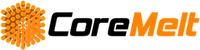Here's a new tutorial from Jake Carvey going over the process of creating a visual style for a music video to mimic old school retro television performances.
See how we used Chromatic and a few other Coremelt effects, to create a rock & roll vibe for Bangkok upstart schlock rock band, Turbostar.
You can watch the full video on the 4 On The Floor Films channel http://youtube.com/.
Got a question we haven't covered? Feel free to contact us and send a sample clip, we are happy to look at your footage and explain the best techniques and workflow.
TRANSCRIPT
In this short tutorial, I will give a few insights into how we created a retro look for my recent music video for Bangkok's new shlock rock upstart Turbo Star and their first single “Wet Season”.
In the past, we've done several music videos with sort of a damaged Super eight or 16 millimeter old film stock look. So this time we wanted to focus on making it look less like film and more like it was shot on old television cameras.
To mimic the live TV stage lighting look, we used a couple of high powered LED spotlights.
I upped the ISO so I could shoot with smaller apertures, around f8. We were really aiming for that deep depth of field reminiscent of the old video cameras, the exact opposite of the heavy bokeh, shallow focus so popular today.
The editing was straightforward.
I ended up with a multicam clip composed of nine angles from the three cameras synchronized to the final mixed audio master track.
I work with Coremelt chromatic daily, so that tends to be my go to basic color correction plug in. A great feature in Chromatic is the ability to use grading groups, which means that all clips from a particular camera could have the same initial grade and key applied, and if it needed to be tweaked later, it would ripple across the entire grading group. So I ended up with three different base correction grading groups, one for each camera.
Then the Final Cut Pro X built-in Keyer effect. And another chromatic instance after the keyer for applying the basic style.
Because of our unique circumstance and production philosophy on this project, we didn't have to be too particularly careful with the Chroma key.
We even intentionally let some shots shine through to the background to sell the concept even more of this sort of amateur TV production.
To round out the look, I added some Coremelt plug-ins for some red and green channel shifts with C2 Chromatic Glow. In the real world, these shifts usually originate from cheap lenses, but also from misalignment of the tape heads.
During recording, I then added some more old school artifacts to the scene. A sparkling star filter, and camera defocus at the edges of the frame with a soft inverted mask.
For the final touch, I chose a sunset shot from the Internet, and
added it above the final edited compound clip. Blurred it heavily, set the Blend Mode to Soft Light and decreased the opacity to 50 percent. In this case, it created a look similar to an old cinematic graduated filter, traditionally used for adding color and contrast to overly bright and boring skies.
This can be a really great way to add a final color tone to your entire scene and easily try out subtle variations using different photos and different blending modes to really tie things together.
Final Cut Pro 10 provides a flexible environment to quickly experiment with creative looks for video edits.
Adding the power of Coremelt Chromatic creates a great baseline to then add additional retro plugin effects and have everything processed to the 32 bit Final Cut Pro X color pipeline with great fidelity and great file results.
---