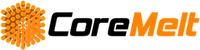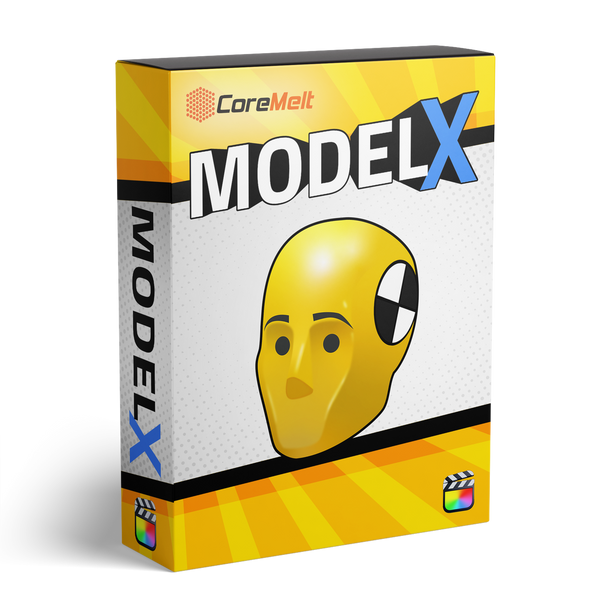CoreMelt ModelX is a toolkit for manipulating 3D models directly on the timeline in FCP X, and works natively with both Intel and Apple Silicon processors. Load any of the included USDZ models, add a quick animation and choose from our pre-built camera and lighting presets. Models are sized to match real world dimensions and use high quality PBR materials. PBR (Physically Based Rendering) is the same material technologies used in high end game engines such as Unreal Engine 5, Frostbite and Unity HDRP. It allows for extremely realistic results, especially when combined with our Image Based Lighting - using High Dynamic Range Imagery. All of which can be infinitely tweaked and customized using 3rd party assets, including many available entirely for free!
- Load USDZ, USDC,obj, and STL files
- Change environment map to change lighting and reflections with included environment map presets
- Lighting presets with 3 point lighting and other common light setups
- Camera presets including lens type, depth of field and fog
- Library of material presets that can be applied with a single click
- Re-texture 3D models in seconds using multiple methods
- Instantly add a logo or text to an existing 3D model
- Simple easy to understand interface
As well as the video tutorials below, you can check our online documentation, FAQ and Hotkey cheat sheet for ModelX.
Intro to ModelX
Camera settings and animations
Lighting basics
Retexturing an object
We include 50 high quality models in the package, all created specifically for use in Final Cut Pro with ModelX. Expand your 3D scene catalogue by picking up our optional model packs or by acquiring and importing USDZ models from Sketchfab and other 3D model providers. Whether your interest is in photorealism, motion graphics, hyper-reality or cartoony games, you can find thousands of available models for your scenes.